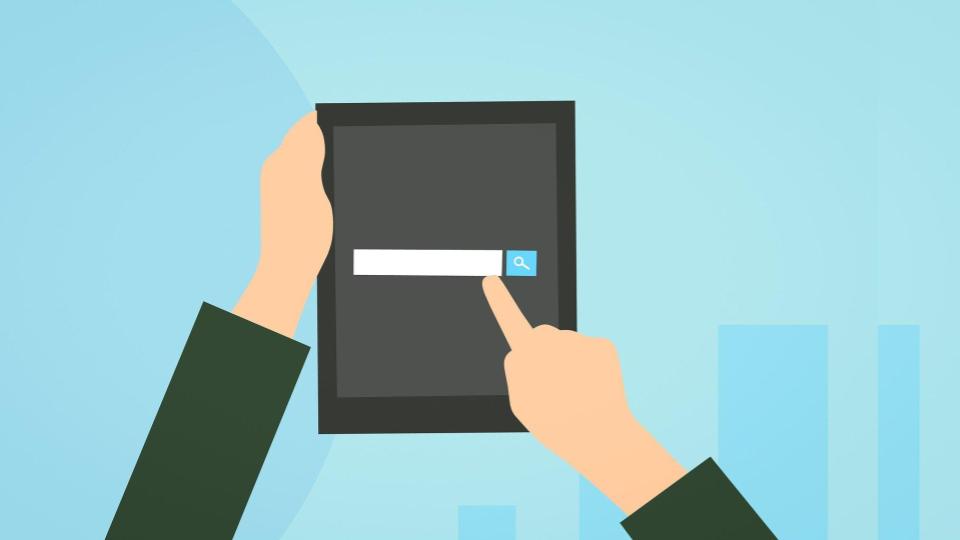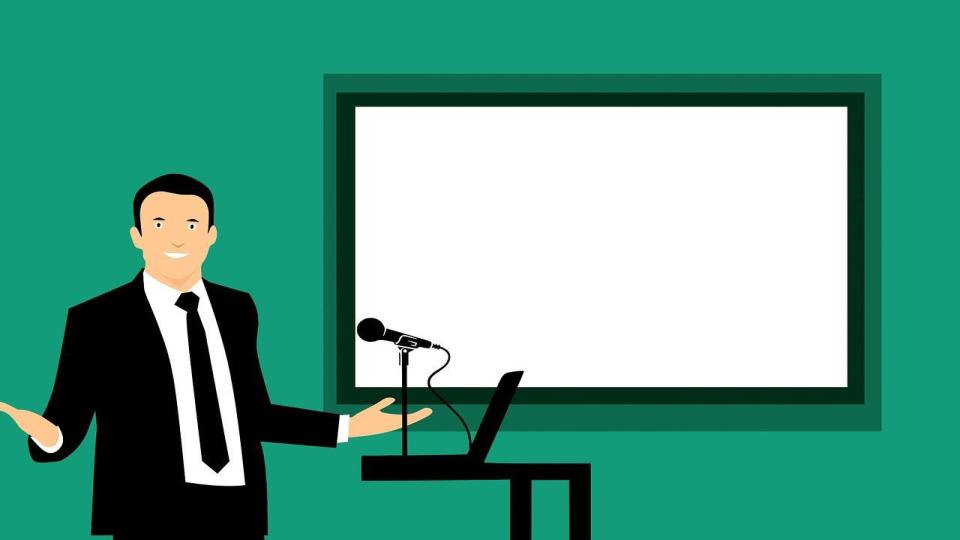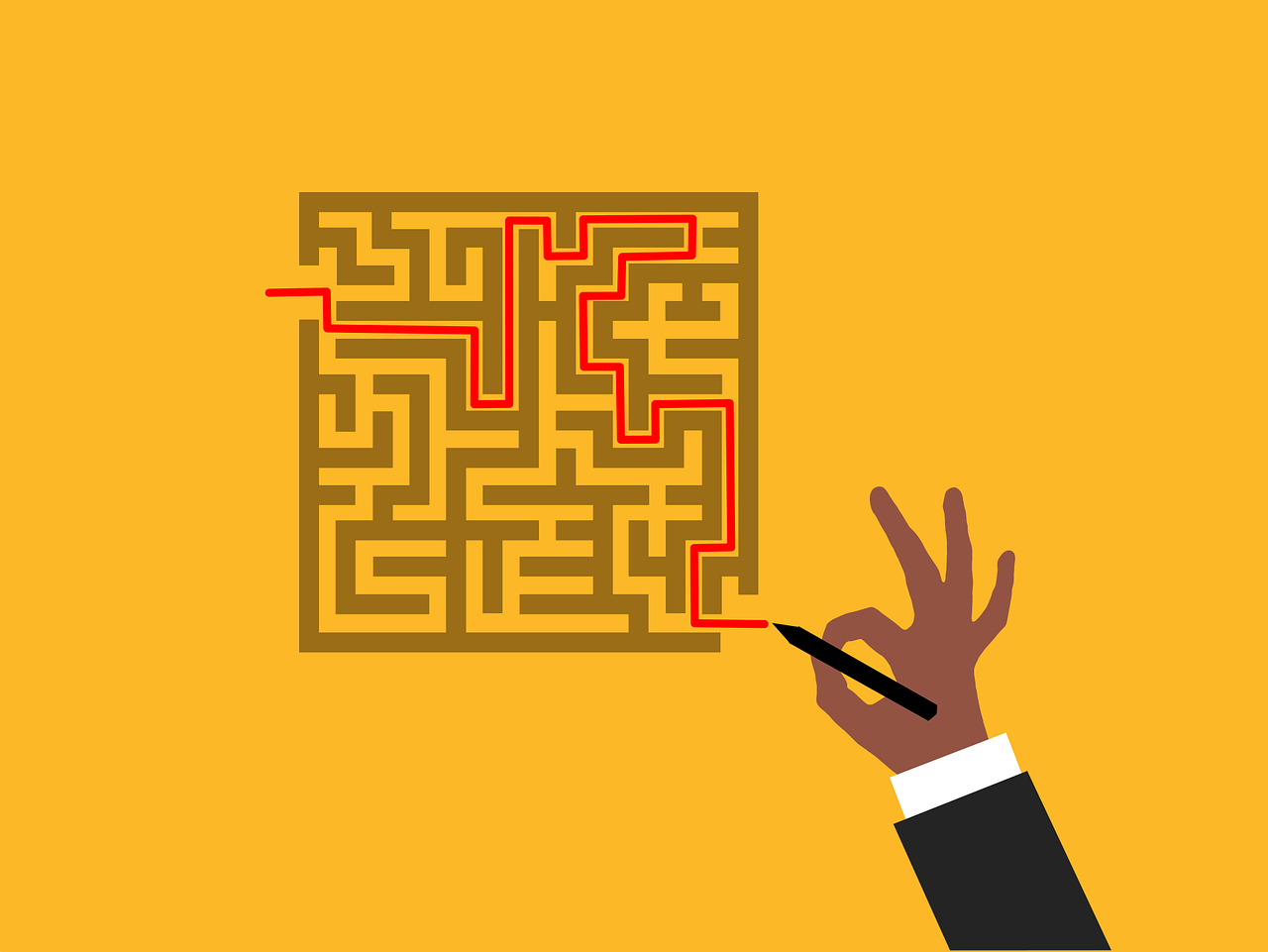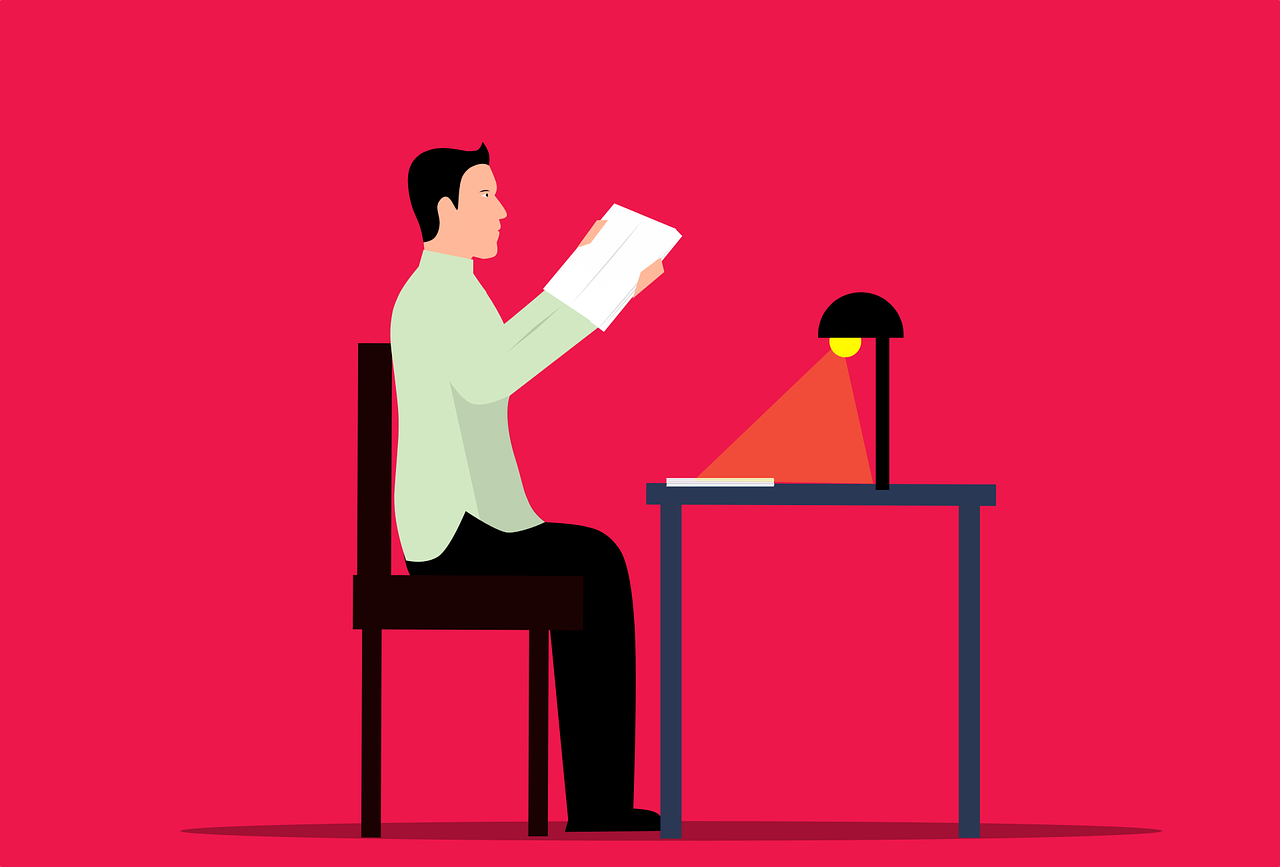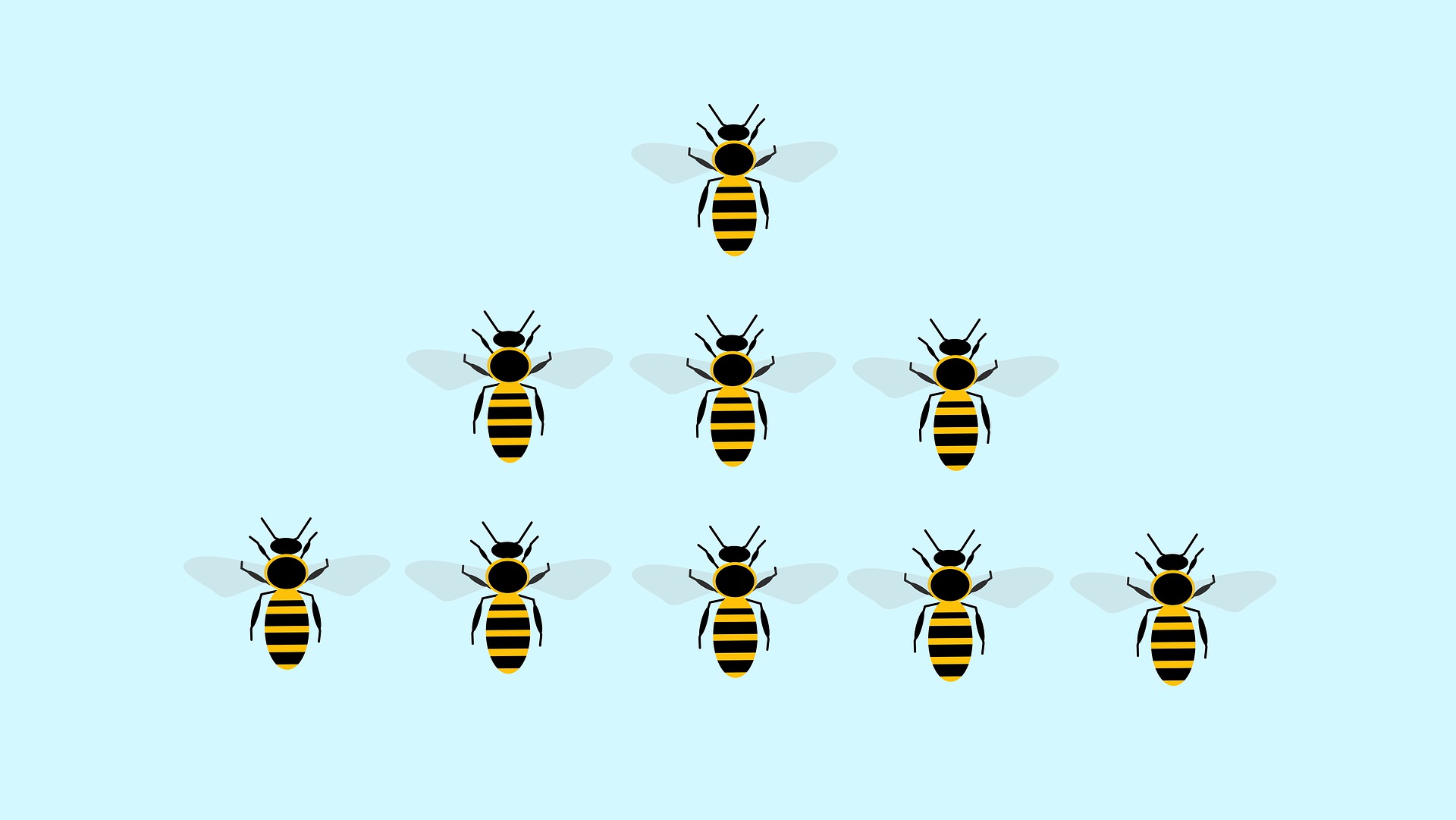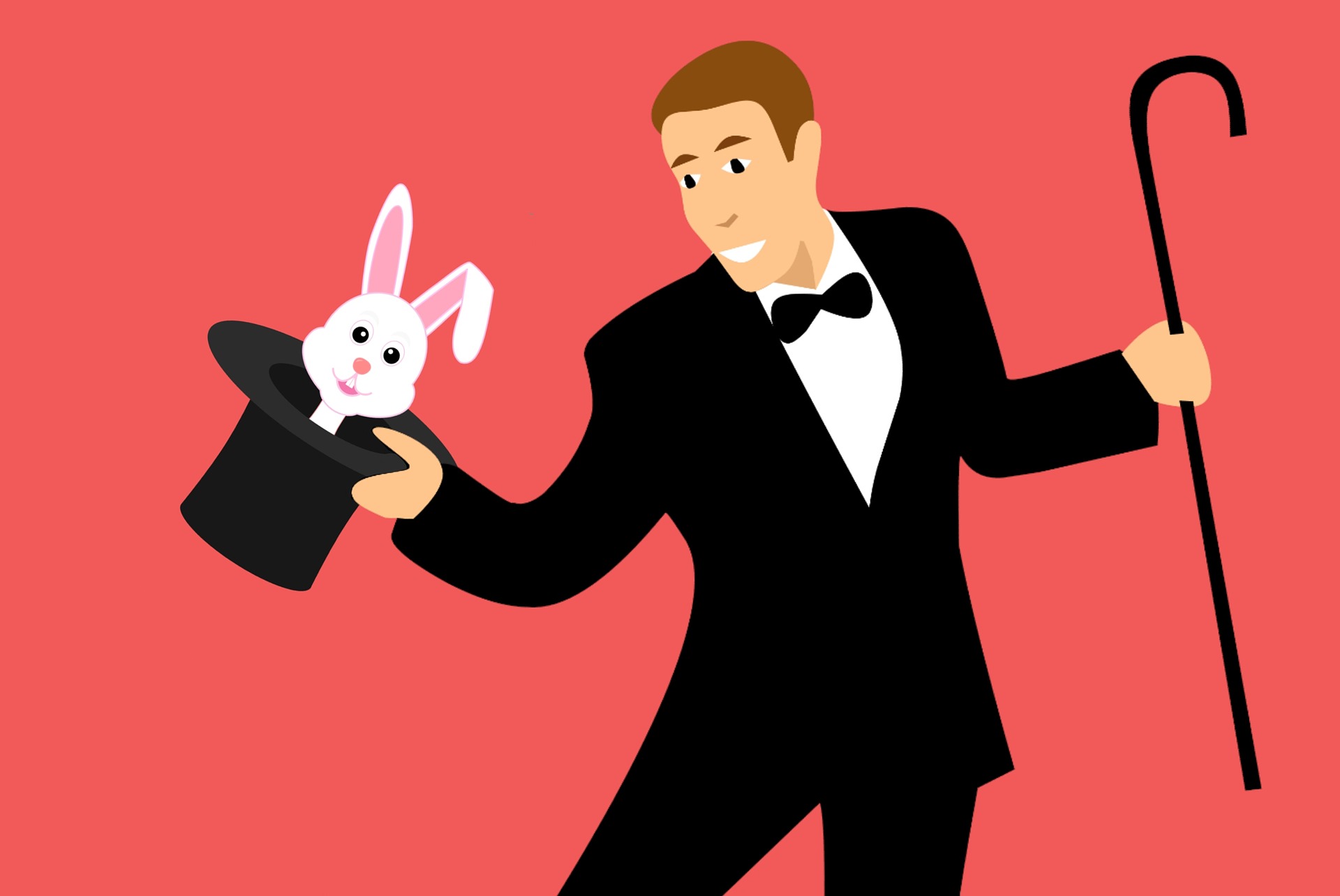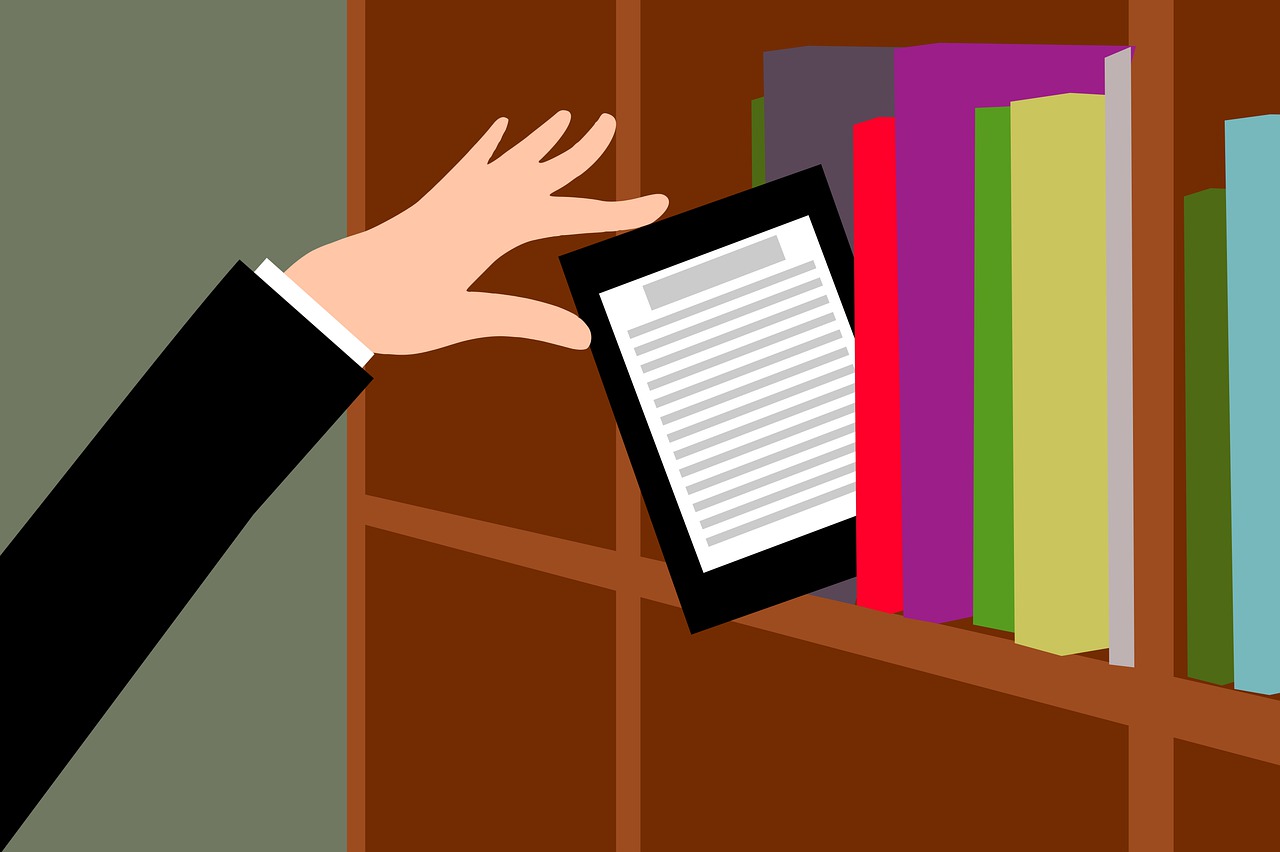OSCOLA is a set of guidelines for accurately citing cases, legislation and other materials. As part of your law course, you may be asked to use the OSCOLA referencing style to cite the resources you have used in your work.
Referencing your sources is a key aspect of academic and legal writing, and allows you demonstrate your academic integrity.
If you are taking a law course, OSCOLA training will have been provided in your first semester. You can find the slides on Moodle.
This playlist of short videos walks you through different parts of OSCOLA referencing. They make reference to the OSCOLA handbook, which you can download below.
*Note that we are currently using the 4th edition of the OSCOLA handbook (2012). The 5th edition is due to be published in early 2026 and will be available from the OSCOLA web page below:
This has links to the latest guidance