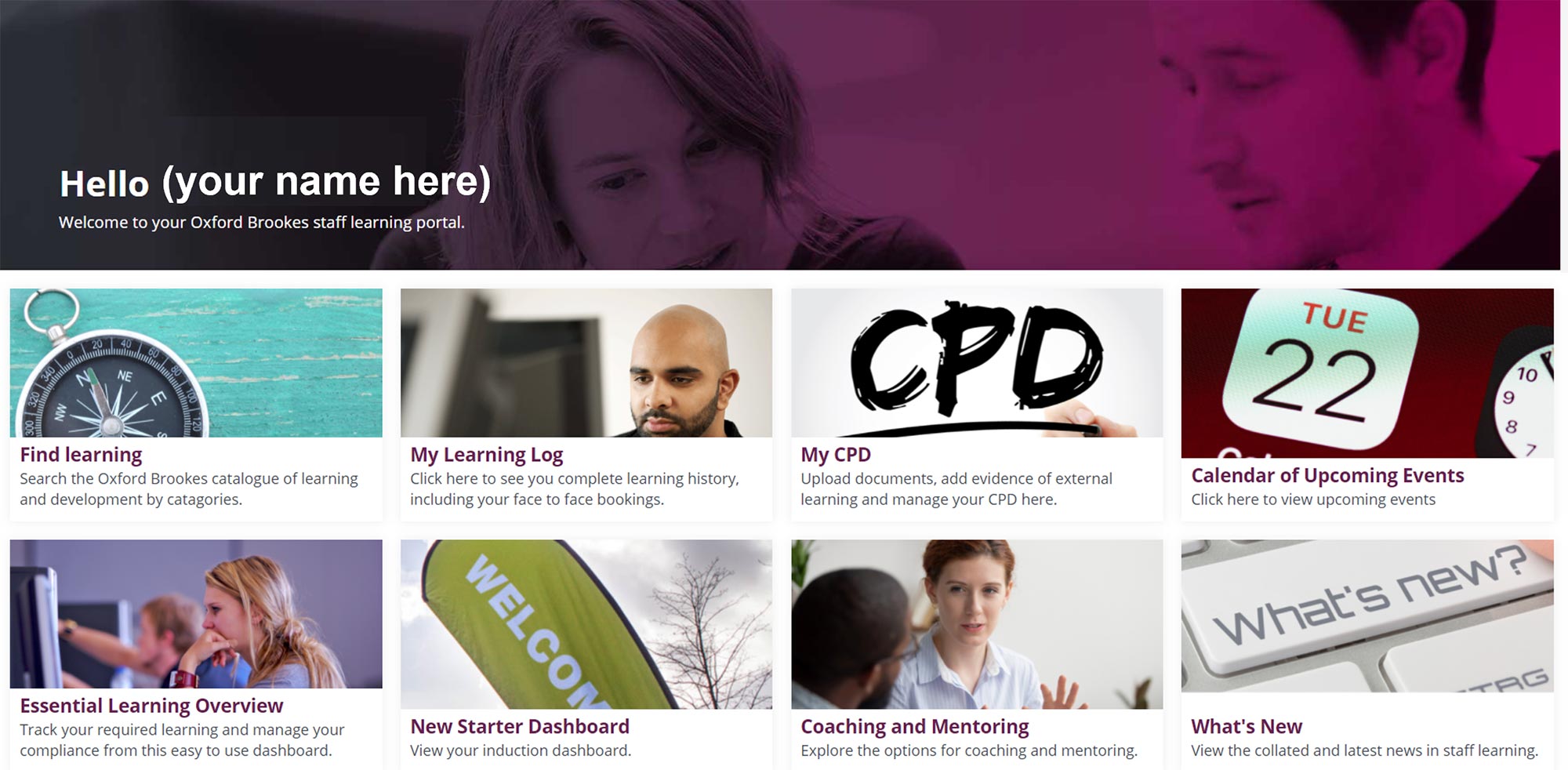The Staff Learning Portal is our Learning Management System. It is where you can get access to a range of learning and development resources as well as training records.
The Staff Learning Portal aims to support the aspirations of the People and Culture pillar of our Strategy 2035. Also, following recent engagement sessions which identified Personal Growth and Development as a key theme, the new Staff Learning Portal will provide opportunities to enhance knowledge and learning.
A series of orientation video guides have been produced highlighting the functionality of the system to new users. We have produced a video on the reporting function which will be emailed to all those that need this functionality shortly.