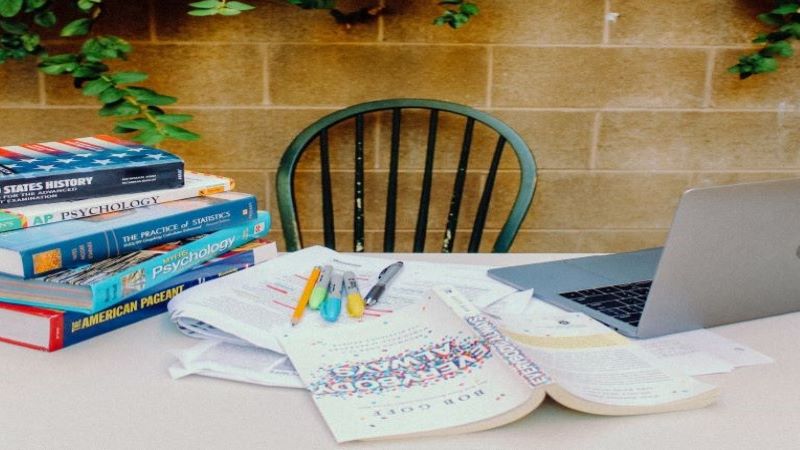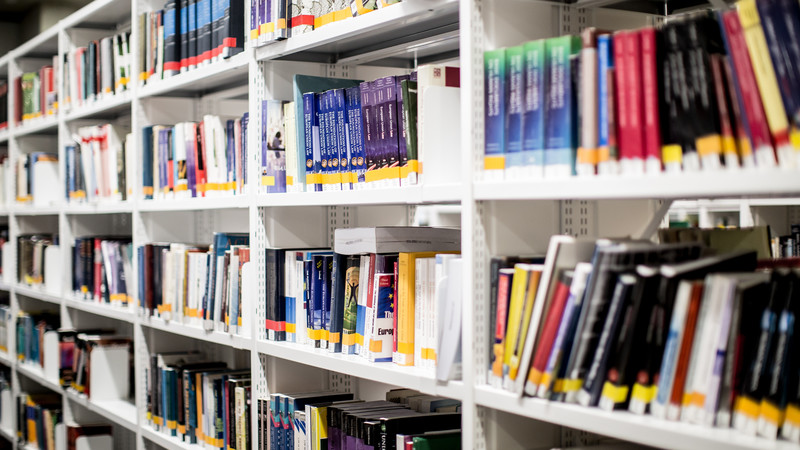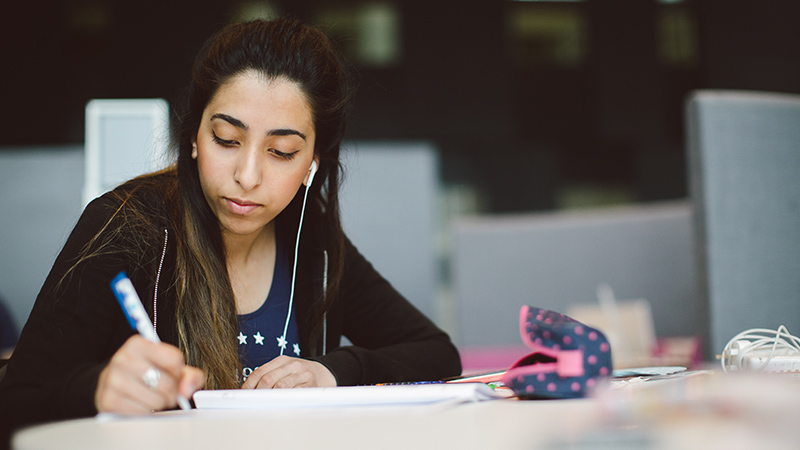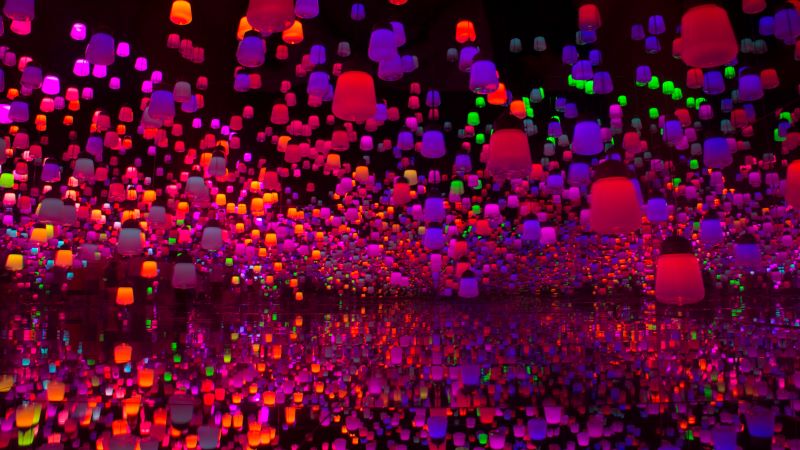Citing your sources (also called referencing) is an essential part of your academic work and is explained fully on our page Reference and avoid plagiarism.
Use Cite Them Right to check how to reference a wide range of sources (books, journal articles, websites) in exactly the same Harvard style used at Oxford Brookes.
The Library also has a shorter printed guide to Brookes Harvard based on Cite Them Right that you can download (Word and PDF versions available)
What does Harvard referencing look like?
Cite Them Right has a Sample text and reference list using the Harvard style. This will help you understand what your referencing should look like in your written work.
How do I do in-text citations?
You need to place an in-text citation in your written work at the point where you refer to someone else’s work (a book, journal article, web source, report etc.). The in-text citation is a short version of the reference; the full version goes in your bibliography at the end.
It consists of the author (or editor) and publication year, followed by page numbers (use p. for a single page, pp. for multiple pages) and enclosed in brackets. For example:
(Wisker, 2018, p. 21)
For web sources without page numbers, you can number the paragraphs on the page and include the paragraph in your in-text citation. For example:
(Bruckner, 2017, para. 6)
NB The Department of International Relations and Politics requires that in most cases you should include specific pages in an in-text citation. Failure to do this can mean you lose marks.
Always include page numbers when:
- quoting directly
- referring to specific data e.g. statistics
- paraphrasing or summarising an argument from the text.
You should only omit page numbers (or equivalent) if your citation refers to a complete work or to ideas that run through an entire work.
Find out more:
Cite Them Right: Setting out citations
Library guide to Harvard (p.2)
If you have a web source with no page numbers, see Cite Them Right: About referencing the internet (Harvard)
If you have an eBook with no page numbers, see Cite Them Right: ebooks (Harvard)
How do I use sources in my written work?
Academic writing involves developing the skills of finding your own voice while also drawing on sources written by others. The resources below offer some practical tips. You can also book a tutorial with staff from the Centre for Academic Development who can advise you on using your sources in your academic writing.
- Bitesize video 5: What is paraphrasing and how do I use it?
- Cite Them Right Setting out quotations and Paraphrasing
- Centre for Academic Development Writing with sources and Paraphrasing
- How to use your reading in your essays by Jeanne Godfrey (print & eBook) has lots of advice on putting readings into your own words.
- Moodle: Academic Integrity - self-directed course
- Study skills: Writing essays, reports and other assignments: list of other useful online resources & books.
Can I use referencing or AI tools?
Citing and saving references from LibrarySearch
It's a good idea to keep track of your sources as you find them, so that it's easier to reference them later. LibrarySearch and many databases offer tools to help you save references as you search.
In LibrarySearch you can also use the cite option to get a citation for each item, formatted in the Harvard (Cite Them Right) style, however you should always check this against Cite Them Right and amend where necessary.
To find out more about the tools available on LibrarySearch, check this guide How to save and cite sources in LibrarySearch (Google slides).
EndNote and other referencing tools
- Endnote is a tool for storing and organising your references, and it will also work with Word or Pages to create a fully formatted bibliography from your reference library. Oxford Brookes Library offers guides, support and training with EndNote.
- Google Scholar and many databases offer options for formatting references in a particular style. There are also many other referencing tools and apps but be aware that not all Harvard styles are the same as ours. Make sure you check your references against Cite Them Right or the Library guide and amend them if needed.
Gen AI and referencing - the good and the bad
Take care when using chat tools as they will often invent plausible but non-existent references. These tools don’t carry out a search of the literature for you and they may generate references using real people, journals & words from titles, but which do not exist.
There are other AI tools like Research Rabbit, Keenious and SciSpace which are designed to help you to find literature and understand how different sources relate to each other. To find out more, check the Library page Use AI tools for research
Where can I get further help with referencing?
- Check the Google slides Referencing International Relations & Politics sources from the first year Library training session (POLI4003 Critical Skills in Politics and International Relations).
- If you have a referencing query, contact Library staff for help via live chat, by email or in person at the Help Zone
- You can book a tutorial with staff from the Centre for Academic Development who can help you to develop skills in using your sources in your academic writing.