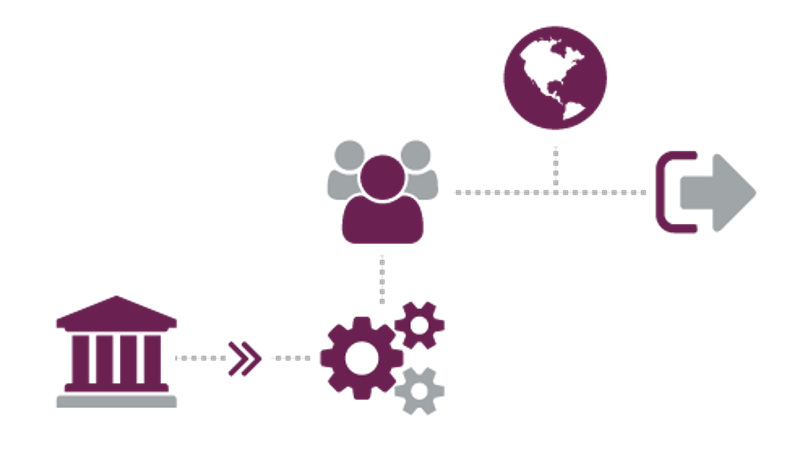These pages have been written specifically for University staff in teaching and student support roles. They provide an overview of some of the essential services and support available to students, and offer useful guidance and advice on a range of topics.